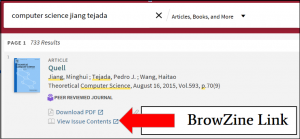BrowZine
An interface provided by the company Third Iron, BrowZine allows patrons to browse and stay current with the electronic journals in their academic fields. BrowZine provides multiple entry points to connect with scholarly materials, including: via the BrowZine web and mobile applications and from within Search It.
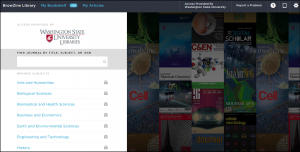 Or, download the mobile application from the App Store, Google Play or Amazon. When you open BrowZine for the first time, you’ll see a list of schools – select Washington State University, then enter your NetID and password.
Or, access BrowZine from within Search It by clicking on the View Issue Contents link:
Or, download the mobile application from the App Store, Google Play or Amazon. When you open BrowZine for the first time, you’ll see a list of schools – select Washington State University, then enter your NetID and password.
Or, access BrowZine from within Search It by clicking on the View Issue Contents link:
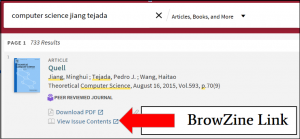
How do I use BrowZine?
Go directly to the Web Version of WSU Libraries BrowZine: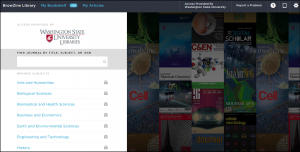 Or, download the mobile application from the App Store, Google Play or Amazon. When you open BrowZine for the first time, you’ll see a list of schools – select Washington State University, then enter your NetID and password.
Or, access BrowZine from within Search It by clicking on the View Issue Contents link:
Or, download the mobile application from the App Store, Google Play or Amazon. When you open BrowZine for the first time, you’ll see a list of schools – select Washington State University, then enter your NetID and password.
Or, access BrowZine from within Search It by clicking on the View Issue Contents link: