Dimensions Lab
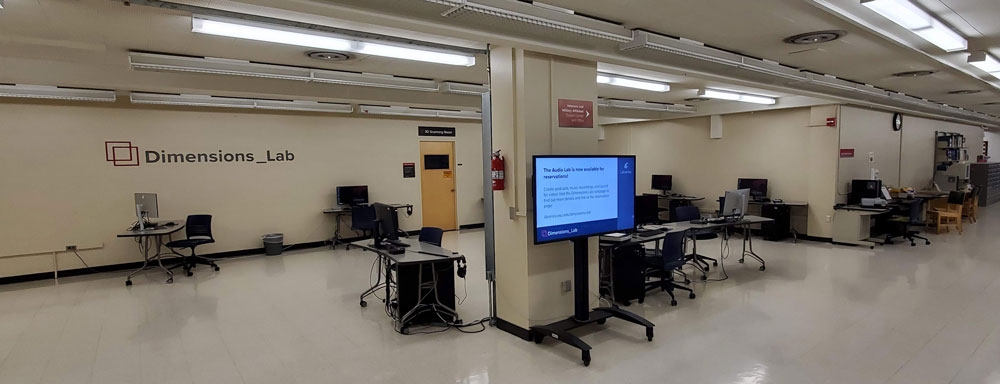
The Dimensions Lab provides computing resources and media creation tools to WSU students, staff, faculty, and community members for projects in the fields of media, art, music, engineering, computer science and physics. The lab is located on the first floor of the Holland Library near the Terrell Library elevators and is available most open library hours. (Please note that on Thursdays the Digital Audio Collective RSO meets in Room 120 from 4-6pm.)
Hardware Resources
- 10 powerful media creation workstations (funded by Student Technology Fees)
- Windows 11
- CPU: AMD Ryzen 5950X 16-Core, 32-Thread 4.9GHz Turbo
- RAM: 64GB DDR4 RAM
- Video Card: Nvidia RTX 3080 10GB
- Each equipped with:
- Audient iD4 2-channel Audio Interface
- 27″ 4K UHD BenQ Monitor (model PD2705)
- Most have headphones
- One workstation includes scanner
- Audio Workstation includes MIDI Keyboard (Native Instruments Komplete Kontrol A25) and additional software: Ableton Live 11 and Max 8.
- One workstation is located in the room marked 3D Scanning Room (this will become the Synth Lab in Fall 2025 thanks to the Digital Audio Collective!)
- 4 Mac Minis (funded by Student Technology Fees)
- Each equipped with:
- Dell 27” Monitor (model U2719D)
- Each equipped with:
- Audio Lab – by reservation only (funded by Student Technology Fees and a donor)
- View the Audio Lab Manual to learn more about the lab (updated May 2025)
- Audio Lab media creation workstation
- Windows 11
- CPU: Intel Core i9 7920X 12-Core, 24-Thread 4.3GHz Turbo
- RAM: 112GB DDR4 RAM –
- Video Card: NVIDIA 2080 TI graphics card
- Whisper Room and computer equipped with:
- 2x 27″ 4K UHD BenQ Monitors (model PD2705)
- Thunderbolt 3 dock
- Additional software: Ableton Live 12, FL Studio
- Motu 828es audio interface
- 1x Audio-Technica AT4033a microphone (w/ stand, shock mount and windscreen)
- Novation 61SL MIDI Keyboard
- Nektar Panorama P1 mixer/controller
- 2x JBL 305P 5″ monitors, 1x JBL LSR310S 10″ subwoofer
- Art Voice Channel Tube Strip
- Patchbay
- Audio Lab media creation workstation
- View the Audio Lab Manual to learn more about the lab (updated May 2025)

Software List
| Software | Windows 10 | macOS | Description |
| Google Chrome | X | X | browser |
| Firefox | X | X | browser |
| Adobe Creative Cloud | X | X | graphics, video, audio, web |
| Microsoft Office | X | n/a | document/spreadsheet editor |
| 3DS Max | X | n/a | 3D modeling, rendering |
| Maya | X | n/a | 3D animation, modeling, simulation, rendering |
| Mudbox | X | n/a | 3D digital painting and sculpting |
| R | X | n/a | statistical computing, graphics |
| Praat | X | X | analysis, synthesis/manipulate speech |
| Blender | X | X | 3D creation |
| SuperCollider | X | X | realtime audio synthesis and algorithmic composition |
| QGIS | X | X | open source geographic information system |
| NVDA | X | X | screen reader |
| VLC | X | X | media player |
| Handbrake | X | X | video transcoder |
| Reaper | X | X | digital audio workstation |
| SPSS | X | X | statistical analysis platform |
| NI Komplete 12 | X | X | sound production suite |
Staffing
Throughout the Fall and Spring semesters, student staff are available to help in the lab during select hours that will be posted to this webpage. For assistance during the summer please contact: libraries.helpdesk@wsu.edu
Dimensions Lab Assistants are able to assist students with lab technology, reservations and troubleshoot or report issues. There is a sign in the lab that indicates “Staff Available” when Lab assistants are working a shift. Please be aware that student-staff schedules are subject to change at a moment’s notice.